Updated
This page was last updated on 2024-02-15

Hardware
| Laptop: | MacBook Pro (16-inch, 2021) - M1 Max | ||||||||||||
| Phone: | iPhone 15 Pro Max | ||||||||||||
| Watch: | Apple Watch Ultra | ||||||||||||
| Tablet: | iPad Pro (12-inch, 2021) | ||||||||||||
| In-ear Headphones: | AirPods Pro (2nd Gen) | ||||||||||||
| Over-ear Headphones: | AirPods Max | ||||||||||||
| Speakers: | HomePod Mini | ||||||||||||
| Microphone: | Shure SM7DB | ||||||||||||
| Microphone Arm | Elgato Wave Microphone Arm Low Profile | ||||||||||||
| Audio Interface | Elgato Wave XLR | ||||||||||||
| Macro Pad | Elgato Streamdeck Plus Black Edition | ||||||||||||
| Webcam: | Apple iPhone 15 Pro Max | ||||||||||||
| Keyboard: |
| ||||||||||||
| Mouse: | Logitech MX Master 3s | ||||||||||||
| Trackpad: | Apple Magic Trackpad 2 | ||||||||||||
| Monitors: | LG UltraFine 32-inch Display (32UL960-W) | ||||||||||||
| TV: | LG G2 55" | ||||||||||||
| Monitor Arm: | Ergotron HX Dual Monitor Arm (Black) | ||||||||||||
| Lighting | Elgato Key Light | ||||||||||||
| Desk: | Tide Design — Polly Desk (Customised) | ||||||||||||
| Chair: | Herman Miller Cosm | ||||||||||||
| Dock: | CalDigit TS4 |
Software

I have been using 1Password since version 3, and up until version 8 it was an absolutely incredible app. Since the change to electron as the front end I have found it becoming increasingly unreliable and have moved the majority of my credentials over to iCloud Keychain. There are still a few things, such as SSH that I use 1Password for but I am actively looking for solutions to rid myself of it completely, which is incredibly sad.

An excellent extension that removes those annoying banners to open the current website in their app.

Bear recently released Bear 2.0 which includes the features that were really important to me, and without them was the reason I moved away from Bear in the first place. The second reason to move away for me was the insanely slow development cycles (glaciers move faster!!). I am going to give it a go again and see if it does everything that I want.
Miscellaneous

How I track which bin needs to go out when, so I don't get into the unfortunate situation of chasing the rubbish track.

If you take screenshots a lot you need CleanShot, it makes taking screenshots and recordings extremely easy. The markup capabilities are incredible as well. Whilst I do miss the ability to start marking up on a Mac and finish on an iPad the features CleanShot has makes up for that shortcoming. It is always one of the first apps I install.
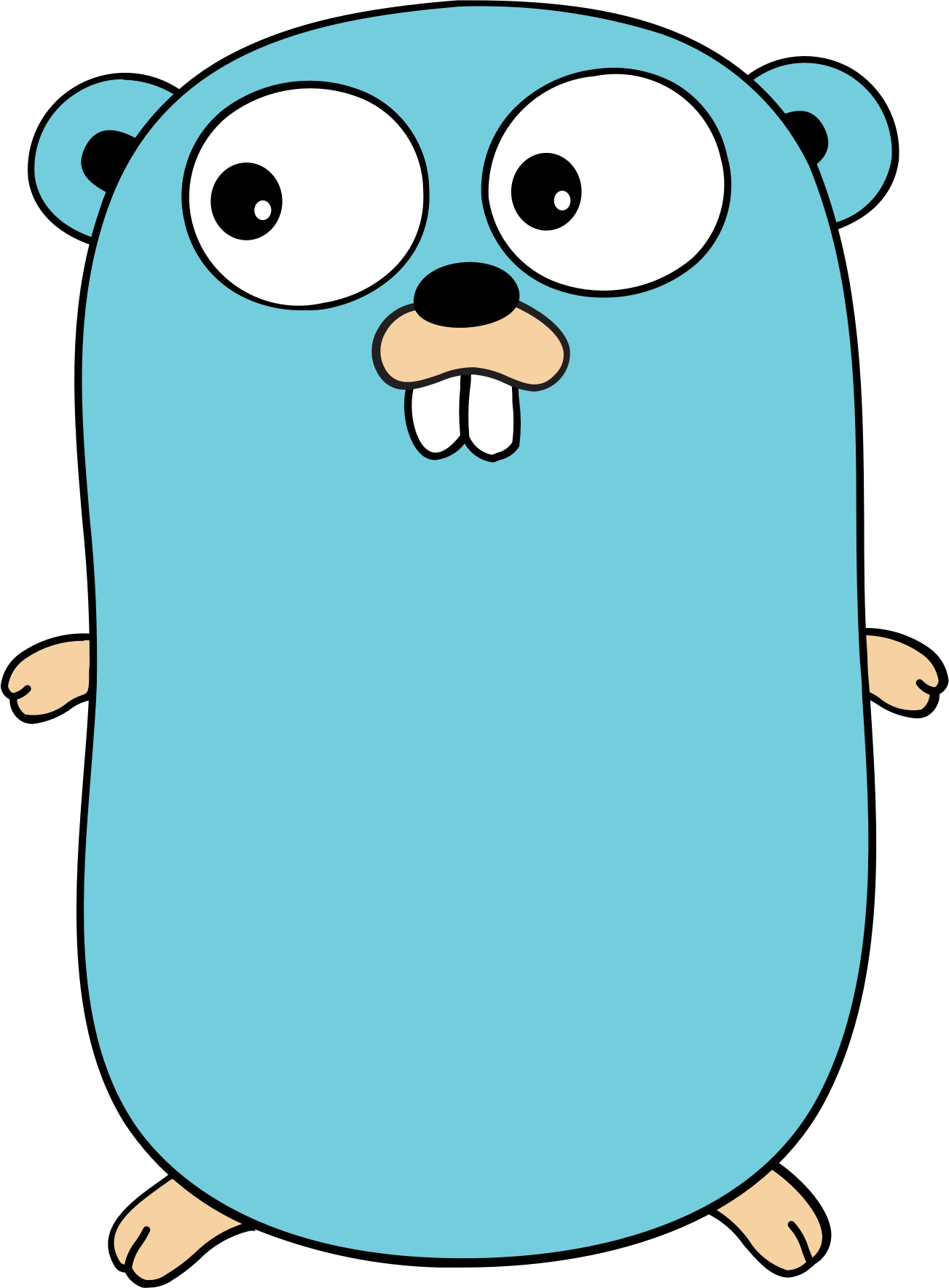
The language I use for writing APIs and CLI's, extremely versatile and the fact it compiles down to a static binary is unbeatable.

I mean what more could I say, if you're on a Mac and you don't have iTerm installed...
Utility

A very useful tool for remapping keyboard keys to things that are much more useful such as the Hyper Key.
Productivity

Little Snitch helps me keep a keen eye on what connections apps/services are making on my Mac. I have accumulated years worth of rules across different profiles for different scenarios. It is something that I still spend time tweaking and tinkering with. If you're security conscious I would highly recommend it.

For Mail I use the default Apple app, I have switched through a few and even enjoyed some of them. Mimestream was my favorite however the native integration given with Mail is really really hard to give up, handoff is killer. The biggest thing missing for me with Mail is the lack tags.

iMessage is how I stay in contact with most of my personal life, as well as side hustle. I used to be a very heavy user of Telegram but am finding I am using it less and less these days.

Having the ability to quickly whip out a mind map or outline on any device makes MindNode a goto app for me. Whilst I am not the most prolific user of mind maps I do find MindNode makes creating them very pleasurable.
Utility

Easy way to control the brightness and contrast of your external monitors. Find this massively helpful as I tend to work with my MacBook in clamshell.

Nova is my code editor of choice, I finally made the migration away from VSCode and I couldn't be happier! It also encouraged me to make some of the extensions that were missing.

OmniGraffle is a superb diagramming tool, I use it nearly daily to mock out architectures or explain concepts to my colleagues. Whilst I do have it installed on my iPhone and iPad I would say I almost exclusively use it on the Mac. It does come with a pretty hefty yearly price tag but overall I would say it is worth it! (It is also native!)
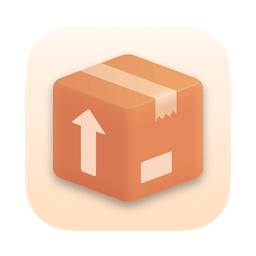
Incredibly good and simple delivery tracker. The app is very reliable albeit a little slow sometimes. I might consider changing when Apple delivers the wallet integration.

The most important app I use on my Mac. Raycast enables me to be insanely productive. Switching windows, resizing apps, checking my calendar joining meetings, looking at blog stats, kicking off a Google search... the list goes on for infinity. It is such a hugely powerful app if you haven't tried it then do yourself a favor and give it a go!

RocketSim is an incredible app that allows me to easily take screenshots, videos and more inside the Xcode simulator when developing apps. It also allows me to easily modify the running simulator environment.

I am old, and thus, consume a lot of information via RSS. Every morning my day starts by opening Reeder and seeing what's going on in the world that I am interested in. Sleek minimalist design, and the right about of features... just perfect.

I have found that the majority of folks I talk to on Signal are android users, maybe the blue bubbles give me calm. It is a solid E2EE messaging service!

I am by NO means a designer, but I have started to create more graphics either for my blog or side projects. Sketch is just the perfect choice, it has the right feature set and is a native app. I find it **very** hard to shy away from the native choice.

The absolute best communication tool for a business. I need not say more.

Another recent addition, Soulver makes quick maths easy! Working out rate cards for your consultants and how much a project is going to cost is super easy in Soulver! Especially when you don't want to crack out Excel.
Utility

The easiest way to control the resolution of your monitors, especially if you want to take full advantage of all the pixels while you can!

Long gone are the days of a traditional point-to-point VPN, Tailscale allows me to connect to my own devices or those of friends extremely easily. It doesn't route all of your traffic unless you ask it to. Built on the powerful WireGuard protocol Tailscale makes the setup easy as pie.
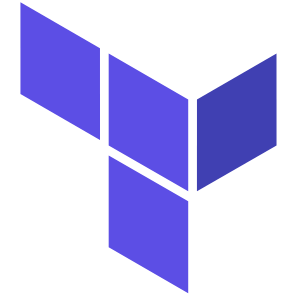
One of the main things I write about on this blog and write for work. I find writing Terraform incredibly rewarding and enjoyable.

Thing king of task management software. I use this for tracking everything from my daily ToDo's to goals that I have for the year.

In 2024 I decided to go back into the fold with Git Tower, and I haven't been happier. It makes dealing with some simple and complex things in Git extremely simplified.

I use this app pretty regularly for managing my UniFi networking gear or keeping an eye on the speed of the network at home. It has heaps of useful statistics and metrics to explore the devices in your network.

The UniFi protect app lets me keep an eye on how things are going at home. Especially important for me to be able to see how the puppy is going out in the yard and when she is ready to come back in when I am on a call.

The only place to make apps for the Apple ecosystem. And it does what it says on the box, I find Xcode is an enjoyable place to write code with the exception that I can't tab out of brackets!
